I have done completely adjusted as follow below:
- Order each sections moving around per Laura asked me.
- Add "Special Announcement" post with new buttons: Link URL and RSVP/Ticket
- Add "Daily Deaf Spotlight" post, everyday ASL Deaf Video change updates, slide feature.
- Move all "Coming Soon" and "Sponsored Advertisement" scrolling down at the bottom next to Footer information.
I also added new form submission called "Sponsorship Request" that is found at the section of "Help Support Us" you can see three (3) buttons added.
To see full form page link:
https://deafnewspaper.com/sponsor-form/
This is a 3-multi-step form to be filled out completely that contains the following fields plus temporary payment instruction until Laura decides which one payment gateway plugin to be installed as soon as sign up her own account adding bank account for the purpose of receiving payment/donations/orders by visitors/investors/content creators/advertisers.
For full Sponsorship Requests fields content, please view or print it out by clicking the PDF file button to download.
I just inform both of you about the new additional ‘Deaf Events’ category listings. See screenshot below.

Here are 15 comprehensive event calendar categories for “Deaf Events” post page. Please download PDF file for full 15 categories with 80+ sub-categories as your future reference.
Let both of you know in advance that i had fix the Deaf Events post editing where it has broken image and incorrect URL, Flyer Print link, and Website URL.
- Richmond Club of the Deaf (RCD): 2025 upcoming meetings and events schedule.
- Join the Deaf Mentor Program
- DeafNation: 2025 Upcoming Event Locations
Just take screenshots for all logo images, website if they do not provide links for flyer or image to be downloaded and copied their REAL WEBSITE URLs...not Facebook Group URLs by google it up finding their real logos to saved and upload logo to the WordPress Media Library in order to click 'clipboard' copying the link and pasted in the field of "Event Cover" as well as copy real website URL on your favorite web browser to the field of "Event Website Link".
If you want any Facebook Group URL to be included---not in Deaf Events page, please go to the Deaf Social Feeds to add 'NEW POST' button on the top bar of Deaf Social Feeds and fill in the blank each fields of the Facebook Group content include Facebook Group URL, and select the right Platform Category: Facebook Group manually.
Happy Sunday!
This morning I just woke up checking DN to ensure everything is okay! What's going on the Deaf Events page and Special Memo page being removing the content on the LIVE PAGEs turning empty displaying!
Be cautious with this! Anything you edit or erase posting Deaf Events or Special Memo to update...it goes LIVE PAGES empty content actually.
Deaf Events (LIVE PAGE):


Deaf Newspaper BLAST Memo 2025 (Special Memo) LIVE PAGE:

Post Editing Pages with red arrows & boxes highlights:
[caption id="attachment_5304" align="alignleft" width="215"]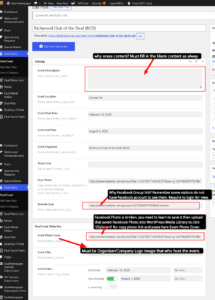 Edit Post: "Richmond Club of the Deaf(RCD) - 2025 Upcoming meetings & events" for Deaf Events LIVE PAGE.[/caption]
Edit Post: "Richmond Club of the Deaf(RCD) - 2025 Upcoming meetings & events" for Deaf Events LIVE PAGE.[/caption]
[caption id="attachment_5305" align="alignnone" width="177"] Edit Post: Special Memo for "Deaf Newspaper BLAST Memo 2025" LIVE PAGE.[/caption]
Edit Post: Special Memo for "Deaf Newspaper BLAST Memo 2025" LIVE PAGE.[/caption]
This is a test announcement content here...Announcement #2